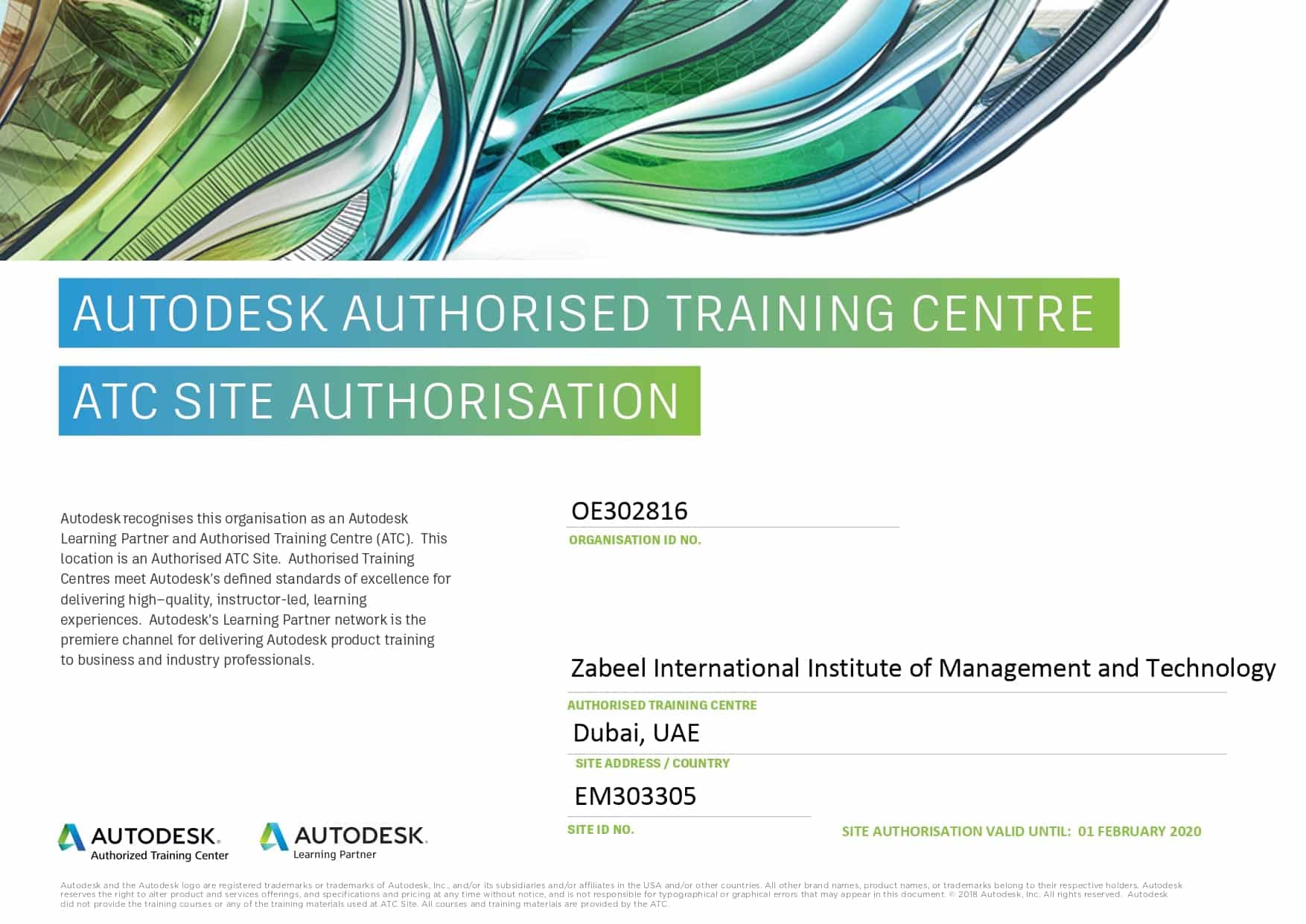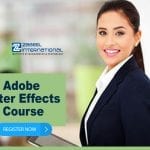Search for your desired courses here
AUTOCAD 2D & 3D Training Course in Dubai
AUTOCAD 2D 3D Training Course Overview:
AUTOCAD 2D/3D Course software, part of Autodesk Infrastructure Design Suite, is the Building Information Modeling (BIM) solution for civil engineering design and documentation. 2D/ 3D is built for civil engineers, drafters, designers, and technicians working on transportation, land development, and water projects. Stay coordinated, explore design options, analyze project performance, and deliver more consistent, higher-quality documentation within a familiar AutoCAD software environment. It produces a single model with intelligent and dynamic data, enabling you to make a design change at any stage. Make better-informed decisions and choose design alternatives based on analytical and performance results. More quickly and efficiently produce visualizations that remain in sync with design changes as they are made. The model automatically reflects any changes to drafting and annotation throughout the project.
To learn more about our other design training details click here
Learning Outcome of Auto cad 3D course:
The primary objective of this courseware is to teach students the basic commands necessary for professional 2D drawing, design, and drafting using AutoCAD. Upon successful completion of this AutoCAD 2D 3D course, the student will be able to:
- View 3D models from different viewpoints.
- Work with multiple coordinate systems.
- Create complex solids and surfaces.
- Create 2D drawings from 3D models.
- Adjust the visual style of 3D models.
- Create simple and composite solids.
- Modify solids.
What’s new in AUTOCAD 2D & 3D Training
- File tabs and bright command line reduce repetitive tasks
- Design Feed social tools encourage collaboration
- Live maps & geolocation tools incorporate real-world contexts
- Enhanced reality capture tools integrate existing 3D structures
Benefits of AUTOCAD 2D & 3D Training
- Ensure file format compatibility with native DWG™ support
- Saving Design data and Drawing
- Communicate with impact using integrated 3D rendering tools
- Customize AutoCAD® with Autodesk® Exchange Apps
- Increase in the productivity of the designer
- Creating the database for manufacturing
Design & Document more effectively
Create stunning 3D designs and precise documentation. Instantly collaborate on designs and even access them from your mobile device.
Create Stunning Designs
Explore and visualize 3D concepts with a robust set of intuitive design tools.
- Design virtually any concept with 3D free-form tools
- Situate your design ideas in real-world settings with live maps and powerful new reality capture capabilities
Document precisely
Accelerate documentation by automating everyday tasks and streamlining workflows.
Customize with ease
Configure AutoCAD software in ways you never thought possible
- Customize AutoCAD to help meet your unique needs with Autodesk Exchange Apps
- Adjust your settings, extend the software, build custom workflows, develop your application, or build on an existing one
Connect more quickly
Engage in richly contextual idea exchanges with colleagues using connected design technologies.
- Help ensure file format compatibility & reliability using Trusted DWG™ technology, one of the world’s most widely used design data formats.
- Bring your ideas to life with presentation-ready graphics, rendering tools & powerful plotting & 3D printing capabilities.
- Drive greater involvement with project stakeholders using Design Feed, an integrated social media-style collaboration tool.
Who needs the AUTOCAD 2D & 3D Training Program?
This course is designed for Engineers, Architects, Interior Designers, Draftsmen,3d printers, additive manufacturing, model-making cad CGI,3d printing services and 3d printing company, etc.
Detailed Course Content:
AUTOCAD 2D Training Program:
AUTOCAD 2D Training Program:
The course teaches students to create basic 2D and 3D drawing using drawing and editing tools, organizes drawing objects on layers, add text and basic dimensions, and prepare to plot.
- User Interface
- Creating Drawings
- Manipulating Objects
- Drawing Organization and Inquiry Commands
- Altering Objects Module
- Working with Layouts
- Annotations
- Dimensioning
- Hatching Objects
- Working with Reusable Content
- Creating Additional Drawing Objects
- Create Template Content
- Insert and Manage External References
- Isolate or Hide Displayed Objects
- Layouts and Visibility Module 16: Printing and Plotting
AutoCAD 3D Course Program:
This course introduces the concepts and methods of 3D modeling using AutoCAD software. While wireframe, surface, and solid modeling are covered, the emphasis is on creating and editing solid models.
- Creating a 3D workspace(s)
- User Coordinate Systems (UCS)
- 3D editing & manipulation
- Flattening 3D to 2D
- Using visual styles
- Photo-Real Rendering
- Viewing in 3D – Isometric, Axonometric & Perspective
- More complex Solids – extrude, loft, revolve, sweep, etc.
- Display Modes (Visual Styles, Transparency, Edge Effects)
- Creating Basic Solid Primitives
- Creating solids by thickening
- Using Viewports in 3D
- Lighting and Materials
- Cameras
- Animations
For more about Auto cad 2D/3D course Software: Click here
Frequently Asked Question
- Six Sigma Green Belt Certification Training
- PLC-What is PLC and what is the usage of PLC ?
- PMP-What does PMP (Project Management Professional) mean?
- PMP certification cost-How much does it cost to get PMP certified?
- PMP exam-Is the PMP(Project Management Professional)exam difficult?
- Scada- What is the meaning of Sca
Connect with us on Social Media