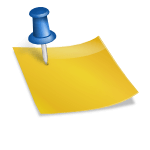Search for your desired courses here
STAAD PRO Training
Overview of STAAD PRO Training
STAAD Pro software training allows structural engineers to analyze and design virtually any type of structure through its flexible modeling environment, advanced features and fluent data collaboration. Flexible modeling is provided by a state-of-the-art graphical environment and the design supports over 70 international codes and over 20 U.S. codes in 7 languages. An array of advanced structural analysis and design features include nuclear certification for 10CFR Part 50, 10CFR 21, ASME NQA-1-2000, time history, and pushover analysis, and cable (linear and non-linear) analysis.
Efficiencies are gained through maintaining and streamlining current workflows with fluent data collaboration. STAAD Pro training integrates with other Bentley products such as STAAD.foundation and ProSteel and Open STAAD is provided for integration with third-party programs. Increased client base and therefore business growth can be realized in using STAAD.Pro to serve a broad spectrum of structural design projects and a global market.
Learning Outcome of STAAD PRO Training
STAAD Pro-course gives you an understanding the practical applications of advanced topics in structural engineering and using the software more productively.
After this course, users will be able to:
- Understand the practical applications of advanced topics in structural engineering
- Use the software more productively
- Design connections using Steel Designer
- Use RC Designer to design reinforced concrete
- Load a model to analyze & display structural problems
- Use Time History analysis for seismic loads, machine vibration, random excitation & blast loading
Who needs the STAAD PRO Training?
The STAAD course help to those who are working as structural and consultant engineers and small and medium-sized firms.
Professions:
- Structural engineers
- Consulting engineers/engineering consultants
Firms:
- Structural engineering
- Structural consultant
- Multi-discipline E/A & A/E
- Departments in construction companies, owner/operators, and government agencies
- Consulting engineers/engineering consultants
Firms of all sizes:
Small & medium enterprises (SME)
Detailed Course Content:
- Troubleshooting problems within models, including zero stiffness conditions and instabilities
- Modeling semi-rigid/shear connections and rigid links
- Seismic analysis using static equivalent methods - UBC, IBC
- Structural Dynamics - mode shapes, frequencies, participation factors
- Time History analysis for seismic loads, machine vibrations, random excitation, blast loading
- Response spectrum analysis
- Mat foundation analysis using a plate and solid elements, soil springs, contact supports
- Spring support generation, examining soil pressure intensities and diagrams
- Physical beam design using the steel designer
- Connection design using the steel designer
- Reinforced Concrete Design using the RC Designer
- Load generation - Panel area loads, wind loads on closed and open structures, moving loads
- Tension-only members
Staad pro training introduces engineers to using STAAD.Pro software for structural modeling, analysis, and design for beginners Level 1 & Level 2
STAAD PRO TUTORIAL - LEVEL 1
This beginner-level staad pro tutorial introduces engineers to using STAAD.Pro software for structural modeling, analysis, and design. Engineers who are using STAAD.Pro for the first time and those who want a refresher course on the program's sophisticated modeling and analytical tools will benefit.
Basic Theoretical Understanding :
- Introduction with the present form of STAAD pro training and Interaction with engineers to identify the proper need
- STAAD.Pro in general - Analysis & Design capabilities
- Clarifications on useful topics
Using the Graphical User Interface to generate the geometry (Pre-processor):
- The general STAAD Pro course environment
- Short discussion on plane frames, space frames, beams, trusses, etc.
- Using the drawing tools for creating nodes & beams. Generation methods such as copying /mirroring, rotating. Using spreadsheets.
- Tools for visualization of the model - panning, zooming, viewing from various angles, using multiple views and windows, renumbering entities.
- Examining the tools for checking structural integrity.
- Understanding the STAAD input file using the STAAD editor.
- Tutorial problem. · Generating models using the Structure Wizard.
- Steel Design
- The Staad pro training gives an idea about using the graphical user interface to generate the geometry or pre processor.
Using the Graphical User Interface to generate a complete STAAD model (Pre-processor):
- Building a truss model using the drawing tools and Structure Wizard
- Creating groups.
- Understanding the various property types, the steel section database.
- Creating and assigning properties from steel tables.
- Material constants.
- Understanding beta angles, local vs. global axis, visualization using 3D diagrams.
- Specifications such as member releases, member offsets, tension only/compression only members, cables, etc.
- Understanding and creating various support types.
- Understanding and specifying various primary load types.
- Creating Load combinations.
- Performing a general elastic analysis.
- Concrete Design
- Tha Staad pro training provides the graphical user interface to generate a complete staad model ideas, some contents mentioned below.
Understanding the results and post-processing:
- Viewing results using the STAAD output file.
- Using the graphical Post-processor for verifying and validating analysis results.
- Using the query analyzer. · Creating customized reports, plotting result diagrams.
- Exporting results to other programs, printing.
- Staad pro training lists of understanding the results and post processing
STAAD PRO TUTORIAL - LEVEL 2
This STAAD Pro course is intended for engineers who have experience in using STAAD.Pro and want to learn some of its advanced features. In this course, participants learn to use the program for applications involving dynamic analysis, mat foundation analysis, various types of load generation, steel connection design, reinforced concrete design, etc. Users also learn to troubleshoot frequently encountered problems like instabilities and modeling errors. Finally, they get an introduction to the powerful interface called OpenSTAAD. All of these topics are Discussed through hands-on exercises in Staad pro-Training.
- Understand the practical applications of advanced topics in structural engineering
- Use the software more productively
- Design connections using Steel Designer
- Use RC Designer to design reinforced concrete
- Load a model to analyze & display structural problems
- Use Time History analysis for seismic loads, machine vibration, random excitation & blast loading
- Staad pro training allows to learn structural engineers to create analyze virtually any types of structure
For more about STAAD Pro: Click here
To know more on other courses in Engineering academy, please visit https://zabeelinstitute.ae/courses/engineering-training-course-in-dubai/