Search for your desired courses here
Revit Courses in Dubai-Revit MEP Training
Overview of Autodesk Revit MEP Training
REVIT MEP Training Course is the most popular Mep engineering software product for 3D model generation, analysis and design. It has an intuitive, user-friendly GUI, visualization tools, powerful analysis and design facilities.
Revit MEP training course is ideal for mechanical, electrical and plumbing engineers who want to take their use of Revit to the next level. It teaches the use of Revit’s advanced features and tools relevant to MEP. Our Revit MEP training Course combines lecture, demonstration and hands-on practice, providing a thorough introduction to the software’s features.
REVIT MEP is the most popular Mep engineering software product for 3D model generation, analysis and design. It has an intuitive, user-friendly GUI, visualization tools, powerful analysis and design facilities.
Learning Outcome of Autodesk Revit MEP training
- After completing the course you can design independently: Residential Houses/Commercial Complexes/Multi-Storied buildings.
- Your technical knowledge will be improved a lot.
- You can make interviews better.
- You can start your own consultancy.
- Architectural design training programs
By the end of the Revit MEP training, delegates will be able to set model for services, perform environmental analysis, and create pipework, ductwork and electrical systems.
Who needs this course?
- This training course is suitable for existing users of Revit MEP training who want to build on their skills like Electrical Engineers Mechanical Engineers and Draftsman.
- Diploma / B.E / M.Tech / Architects ( Freshers or Experienced )
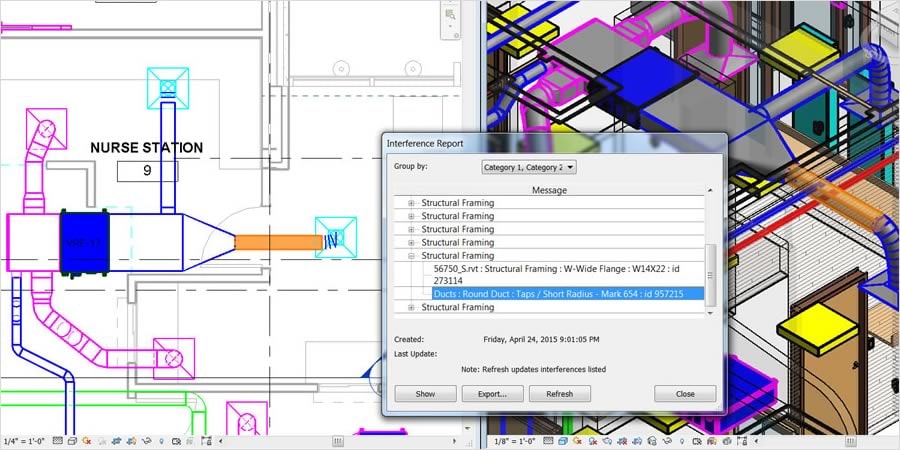
Revit MEP Training Detailed Course Content:
Module 01 – Introduction to the Principles of BIM
- The benefits of BIM
- What will BIM deliver?
Module 02 – UI Tour, Project Navigation and View Creation
- Introducing the menu and screen layout
- Interrogating the model to extract views
- Plans
- Sections and elevations
- Callouts and drafting views
- 3D isometrics, perspectives and walkthrough movies Revit MEP training
- Placement and properties of grids and levels
- Introduction to basic Revit elements
Module 03 – Element Selection and Manipulation
- Object selection and methods
- Element properties
- Instance and type parameters
- Nodes and snaps
Module 04 – Visibility Control and Categorization
- Project-wide settings
- View specific overrides
- Element specific overrides
- Individual line overrides
- Exercise on modifying element visibility
Module 05 – Model Development Methodology
- Rationalized model construction
- Graded component libraries
- Data-rich / graphics light
- Controlling 3D geometry and 2D linework
- Revit MEP tutorial
Module 06 – Establishing a Project
- Project units – Common, HVAC, Electrical and Piping
- MEP settings, symbols and schematic design
- Project commencement and collaboration
- Linking CAD and Revit Architecture
- Coordination review
- Revit MEP tutorial
- Exercise on linking a Revit Architecture model and using copy/monitor tools
Module 07 – Introduction to Building Elements
- Basic wall definitions, floors, roofs and ceilings
- Sketching rules
- Relating slabs to walls and supports
- Slab slopes, roof design and ceiling definition
- System family editing
- Column and beam placement
- Revit MEP tutorial
- Exercise on element placement techniques and developing a composite wall
Module 08 – Equipment, Fixtures and Fittings
- Family terminology
- Component placement
- Selecting the correct level
- FFL, SSL, Floor Soffit and Ceiling Soffit
- MEP workflow
- Revit MEP tutorial
- Exercise on hosted elements, visibility controls and multi-storey design
Module 09 – Introducing Systems
- Setting up the project profile
- Main systems
- Mechanical, Electrical and Piping
- System browser, connectors and other air systems
- Exercise on creating a system generated air supply layout
Module 10 – Basic Schedules and Legends
- Interactive session on the generation of tabular interrogations of the model
- Scheduling components
- Style schedules
- Legends
- Interactive exercise on creating a schedule and legend
Module 11 – Geometry Formation and In-Place Families
- Interactive session on the creation and manipulation of basic solid and void
- forms
- Extrusion
- Blend Revolve
- Sweep
- Swept Blend
- Interactive exercise on creating the above forms
Module 12 – Mechanical Systems
- Mechanical settings
- Duct types and fittings
- Creating duct and piping systems
- Insulating and lining ductwork
- Plant and equipment
- Revit MEP tutorial
- Mechanical pipework, flanges and fittings
- Exercise on completing and checking a ventilation system
Module 13 – Electrical Systems and Circuits
- Equipment, devices and fixtures
- Wiring, cable tray and conduit modelling
- Circuits and switch systems
- Exercise on electrical service type filters and their use
Module 14 – Plumbing Systems
- Plumbing settings
- Plumbing fixtures
- Creating plumbing systems
- Creating sanitary systems
- Domestic hot and cold-water systems
- System browser
- Revit MEP tutorial
- Exercise on creating a sanitary system, piping system and system type filter
Module 15 – Rooms, Areas, Spaces and Volumes
- Room definition and bounding elements
- Space type settings and computation for areas and volumes
- Zones and control systems
- Room and space calculations, scheduling and use of the data
- Exercise on room data and color schemes
Module 16 – 2D Draughting and Annotation
- Introducing annotation tools and component categories
- Details component libraries
- Repeating details
- Lines and arcs
- Text, tags and keynotes
- Exercise on generating and annotating a construction detail
Module 17 – Sheet Compilation and Publication
- Project browser organization – WIP and Publish
- Creating and populating sheets
- Working and schedules
- Publishing and document management
For more about Revit MEP training course Software: Click here
To know about other courses in Engineering academy, please visit https://zabeelinstitute.ae/courses/engineering-training-course-in-dubai/







