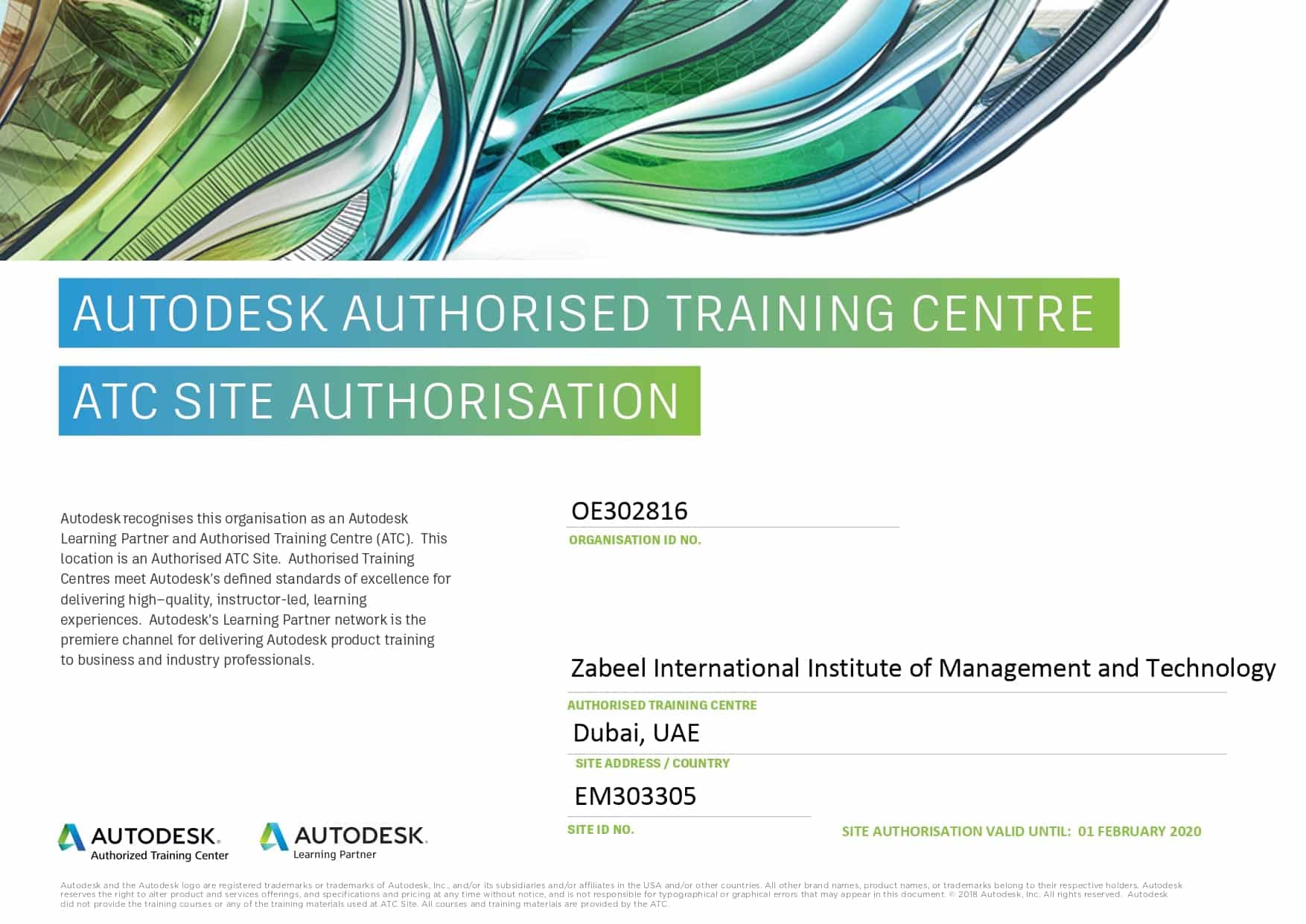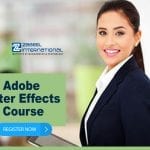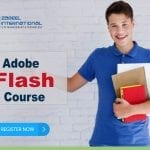Search for your desired courses here
Autodesk Revit Architecture Course Training
Overview of Autodesk Revit Architecture Course
Autodesk Revit Architecture Training course is a building design and documentation system that works the way architects and designers think. With Autodesk Revit Architecture, architects and designers get back to what they love, designing buildings, without their software getting in the way. Autodesk Revit Architecture helps you to capture and analyze design concepts, and more accurately maintain your vision through design, documentation, and construction. Autodesk Revit Architecture Training software supports early analysis of your building forms so your team can make better informed decisions earlier in your project.
Attend Autodesk Revit Architecture training, Abu Dhabi and Shariah by Zabeel Institute. Autodesk Revit course empowers the architecture professionals with intelligent model-based tools and automated processes for planning, designing, constructing, and managing infrastructures and buildings. Revit training and certification courses boost your efficiency in rendering compelling BIM deliverables effortlessly. Zabeel Institute is committed to deliver extensive Revit training in UAE. Our Expert trainers guide you through the basic to advanced capabilities using Revit architecture tutorial to make you market ready for proving your expertise.
Overview of Outcome of Autodesk Revit Architecture Course
The primary Revit Architecture training objective of this course ware is to teach students the concepts of Building Information Modeling and introduce the tools for parametric building design and documentation using Autodesk Revit Building .
In this Revit architecture tutorial students will be able to Describe the benefits of Building Information Modeling. Use the fundamental features of Autodesk Revit Building, Use the parametric 3D design tools to design projects. And the use the automated tools for documenting projects.
Upon completion of the Revit Architecture training course, the student will be able to:
- Describe the benefits of Building Information Modeling.
- Use the fundamental features of Autodesk Revit Building .
- Use the parametric 3D design tools to design projects.
- And the Use the automated tools for documenting projects
- Building design and documentation system
- Architects and designers get back to what they love
- It will helps you to capture and analyze design concepts
- revit software
- Accurately maintain your vision through design, documentation, and construction
Overview of Who needs the course?
Revit architecture tutorial will helps those who are working as Civil Engineers, Draftsman, Interior Designers,Mechanical and Electrical engineers.

Overview of Detailed Course Content:
Prerequisites:
Revit architecture tutorial prerequisites No previous CAD experience is necessary. However, architectural design, drafting, or engineering expertise is highly recommended. It is recommended that you have a working knowledge of Microsoft Windows XP.
Module 01 -Introduction to the Principles of BIM
- Simple Truths
- Behind the hype
- The benefits of BIM
- What will BIM deliver?
- Revit Architecture training
Module 02 -UI Tour, Project Navigation, and View Creation
- Introducing the menu and screen layout
- Interrogating the model to extract views
- Plans
- Sections and elevations
- Cal louts and drafting views
- 3D isometrics, perspectives and walk-through movies
- Placement and properties of grids and levels
- Introduction to basic Revit elements
Module 03 -Element Selection and Manipulation
- Object selection and methods
- Element properties
- Instance and type parameters
- Nodes and snaps
Module 04 -Visibility Control and Categorization
- Project-wide settings
- View specific overrides
- Element specific overrides
- Individual line overrides
Module 05 -Model Development Methodology
- Rationalized model construction
- Graded component libraries
- Data-rich / graphics light
- Controlling 3D geometry and 2D linework
Module 06 -Wall Creation Manipulation
- Wall types
- Working with levels
- Attaching walls
- Editing wall shapes
- Set-out information
- Exercise on insertion and positioning walls and openings using basic
- Revit Architecture training
- editing tools
Module 07 -Floors, Roofs, and Ceilings
- Sketching rules
- Relating slabs to walls and supporting framework
- Controlling slopes
- Basic roof design and examples
- Exercise on the creation of floors, roofs and ceilings, introducing sketching
- principles
Module 08 -Window, Door, and Component Use
- Family terminology
- Component placement
- Element hosting
- Exercise on Doors, Windows, and Level-hosted (free-standing) elements
Module 09 -System Family Editing
- Principles of composite system family definition
- Understanding properties such as function, and wrapping of layers
- Creating and utilizing a system family library
- Exercise on system family editing
- Revit Architecture training
Module 10- Basic Schedules and Legends
- Interactive session on the generation of tabular interrogations of the model
- Scheduling components
- Style schedules
- Legends
Module 11 -Geometry Formation and In-Place Families
- Interactive session on the creation and manipulation of basic solid and void forms
- Extrusion
- Blend Revolve
- Sweep
- Swept Blend
- Revit Architecture training
Module 13- Stairs Ramps and Railings
- Characteristics of simple staircases and ramps
- Hand railing integral to the stairs and ramps
- Stand-alone handrail
- Exercise on stairs and ramps
- Revit Architecture training
Module 14 -Basic Curtain Walls
- Fundamental principles and sub-element identification
- Logic-driven curtain walling
- Advanced panel and mullion design
- Curtain system tools for more complex shapes
- Exercise on curtain walling
Module 15 -Room Data and Color Fill
- Room definition and boundary elements
- Tagging and meta-data
- Room schedules
- Room area and volume
- Export of data for environmental analysis
- Area plans
- Color schemes and legends
- Exercise on room data and color schemes
- Revit Architecture training
Module 16- 2D Draughting and Annotation
- Introducing annotation tools and component categories
- Details component libraries
- Repeating details
- Lines and arcs
- Text, tags and keynotes
- Exercise on generating and annotating a construction detail
Module 17 -Sheet Compilation and Publication
- Project browser organization – WIP and Publish
- Creating and populating sheets
- Working and schedules
- Publishing and document management
- Revit Architecture training
Module 18- Basic Subdivision and Collaboration
- Introducing a BIM Strategy document
- Model management
- Project team collaboration techniques
- Transmittal and model issue protocols
- Basics of large model sub-division
- Exercise on worksets and task allocation
- Revit architecture tutorial
Module 19- Introduction to the Principles of Family Editing
- The basic process
- 10 stages for trouble free family creation
- Exercise on defining a fully parametric furniture component
- Revit Architecture training
Whether you’re starting in architectural modeling or design or want to keep up with the newest features, these Revit Architecture Training will help you master the tools and techniques to create building plans and visualizations that are both beautiful and accurate.
To know about Autodesk Revit Architecture Training Course Brochure:(Download)
For more about Revit Architecture Software Official Site: Click here