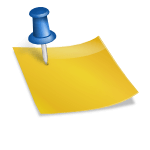Search for your desired courses here
MS Project Training
MS Project Training Overview:
This MS Project Training brings perfection on your end-to-end project management skills and lets you master one of the industry's most demanded Project management tools. With Zabeel's MS Project certification training, you'll gain a comprehensive overview of project planning and scheduling, resource pooling and consolidation, customized reporting and an update on new Microsoft Project features - all ensuring your ability to manage and deliver complex projects efficiently from start to finish. This Microsoft project Projects course is aimed at project management professionals who are interested in learning how to plan a project. The course is designed to precede a project scheduling software course such as Microsoft Project, P3, SureTrak, or P6.
MS Project Training Modules Include :
- Introduction and Overview of Planning
- Planning the Plan
- Project Breakdown Structures
- Activity Definition
- Activity Sequencing and Critical Path Calculations
- Resource Planning and Analysis
- Finalizing the Plan, Baselines, Monitoring and Control
- Scope Changes, Hints and Tips.
- Identify the essential features within Microsoft Project.
- Use efficient methods to set up Project files.
- Identify features within Microsoft Project.
- Produce and modify tasks for a project task list.
- Describe methods for linking project tasks to initiate a schedule.
- Manipulate views to display project information.
- Distinguish Microsoft Project resource types and fields.
- Identify methods for fine-tuning a project schedule.
- Demonstrate steps to update and track project progress.
- Analyze project performance using Microsoft Project features.
Course Instructors:
The instructors are Senior planning Engineers and involved in Project Management Consultancies with more than 10-5 years' service record providing project control services to innumerable projects. Zabeel uses licensed software for conducting their training.
Learning Outcome of MS Project Training:
MS Project Training Course aim and Learning Objectives and the aim of MS Project certification are to demonstrate:
- What is a project plan
- Why projects should be planned
- Some generic methods of planning projects
- Why plans are used to control a project
Master Microsoft Project, the world's leading project management software. This training course covers Project 201.9 Learn how to set up a project and components such as work tasks, summary tasks, milestones, recurring tasks, and different types of resources. Build a realistic project schedule, and use views to get an accurate window into project status. Learn how to use Project to help evaluate your schedule and resource workloads to make sure you're bringing a project in on time and within budget. Plus, learn how to create and run reports and share project information with others.
Who needs the MS Project Training Course?
Project Managers, Technical Managers, Business Analysts, Operations Managers, Consultants Team Leaders, IT Managers/Directors, Product Manager.
Detailed Course Content:
MS PROJECT Training PART 1 -THE BASICS OF PROJECT SCHEDULING
- Overview and Context of MS Project certification
- Customizing the Microsoft Windows Environment
- Opening Microsoft Project and Customizing the User Interface
- Starting a New Project
- Durations and the Time Scale
- Outlining a Project
- Linking Tasks
- Adding Lags to Links
- Date Constraints
- Milestones
- Working with Project Tasks
- The Critical Path
- Filters
- Sorting and Grouping
- Customizing Fields
- Other Views and Display Options
- Reports
- Adding Graphics and Multimedia Objects to the
- Formatting for Printing
- Exporting Project Images and Data to Other Applications
- The Organizer
MS PROJECT Training PART 2 - WORKING WITH RESOURCES
- The Resource Sheet
- Assigning Single Resources to Tasks
- Assigning Multiple Resources to Tasks
- Special Tools for Resource Assignment and Cost Estimating
- Managing Resource Workloads
- Resource Leveling
- Working with Calendars
- The Baseline
- Tracking Progress with the Percent of Completion Method
- Tracking Actual Hours with the Usage Views
- Earned Value Concepts
- Progress Lines and Updating Tools
MS PROJECT Training PART 3 - WORKING WITH MULTIPLE PROJECTS
- Resource Pooling
- Consolidating Projects
- Links Among Projects in a Consolidation
To know more information about MS Projects training / MS Project certification, click here
To learn about other courses in Engineering Academy, click here.